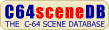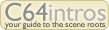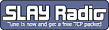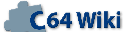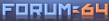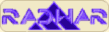Cartridge Conversion: Difference between revisions
Count Zero (talk | contribs) m (Created page with 'This wiki supplies cartridge ROM images in two formats. They will either be '''.bin''' and represent the raw data content of the cartridge or they additionally are available as […') |
Count Zero (talk | contribs) mNo edit summary |
||
| Line 1: | Line 1: | ||
This wiki supplies cartridge ROM images in two formats. They will either be '''.bin''' and represent the raw data content of the cartridge or they additionally are available as [[CRT Format|.crt]] file. | This wiki supplies cartridge ROM images in two formats. They will either be '''.bin''' and represent the raw data content of the cartridge or they additionally are available as [[CRT Format|.crt]] file for quick emulator use. | ||
Old stuff: | |||
CRT, BIN and Eprom Images need special handling, the new Retro Replay Hardware and it's Flash Utility will make use of .BIN files. | |||
If you are going to use them on an emulator only accepting CRT files, you will have to convert the BIN files to CRT using the mcart tool. | |||
See here how to do it: | |||
[[File:Mcarthowto.gif]] | |||
{{-}}mcart for dummies | |||
== Burning these files to an Eprom for latter use on real Action Replay Hardware == | |||
BIN files have to have a start adress added, since they represent a raw binary image of the eprom contents. | |||
Most eprom burners will need a start adress to be able to load and burn the image, so you will have to add the 2 necessary bytes to the start of the file (mostly $1000 or $2000). | |||
Since there is no standard on the start adress, I couldn't care less and keep it off :) .... | |||
You will need a 27c256 or similar eprom (any speed) to burn the image to. | |||
27c512 worked aswell for me, but both 32 KB chunks had to have the ROM image on. (Just a guess when you are running out of empty eproms :) ) | |||
[[Category:Cartridge FAQ]] | [[Category:Cartridge FAQ]] | ||
Revision as of 23:12, 6 June 2010
This wiki supplies cartridge ROM images in two formats. They will either be .bin and represent the raw data content of the cartridge or they additionally are available as .crt file for quick emulator use.
Old stuff:
CRT, BIN and Eprom Images need special handling, the new Retro Replay Hardware and it's Flash Utility will make use of .BIN files.
If you are going to use them on an emulator only accepting CRT files, you will have to convert the BIN files to CRT using the mcart tool.
See here how to do it:
File:Mcarthowto.gif
mcart for dummies
Burning these files to an Eprom for latter use on real Action Replay Hardware
BIN files have to have a start adress added, since they represent a raw binary image of the eprom contents. Most eprom burners will need a start adress to be able to load and burn the image, so you will have to add the 2 necessary bytes to the start of the file (mostly $1000 or $2000). Since there is no standard on the start adress, I couldn't care less and keep it off :) ....
You will need a 27c256 or similar eprom (any speed) to burn the image to. 27c512 worked aswell for me, but both 32 KB chunks had to have the ROM image on. (Just a guess when you are running out of empty eproms :) )